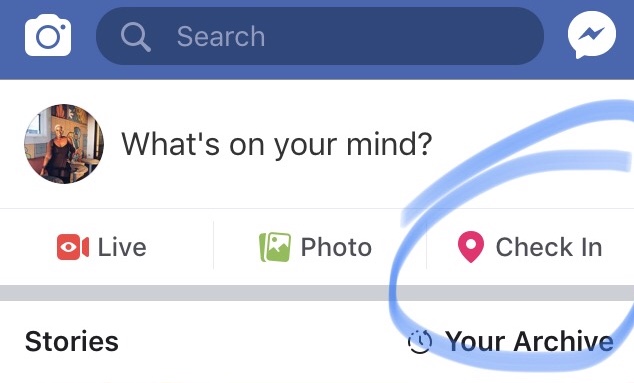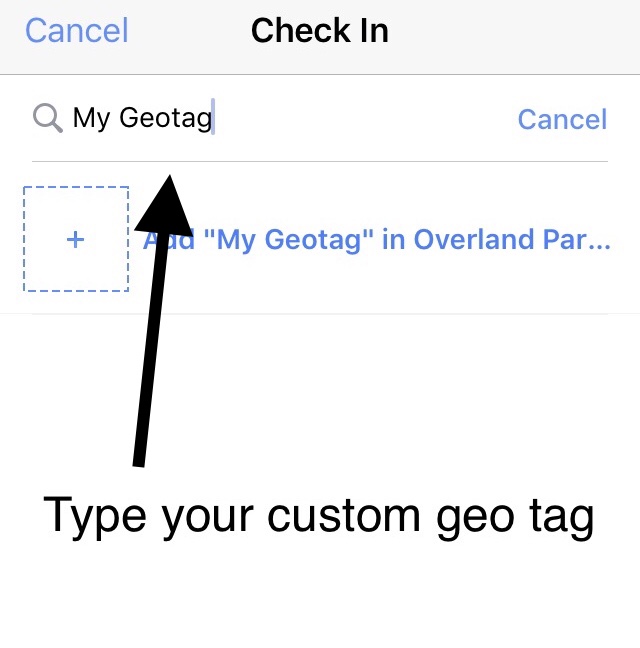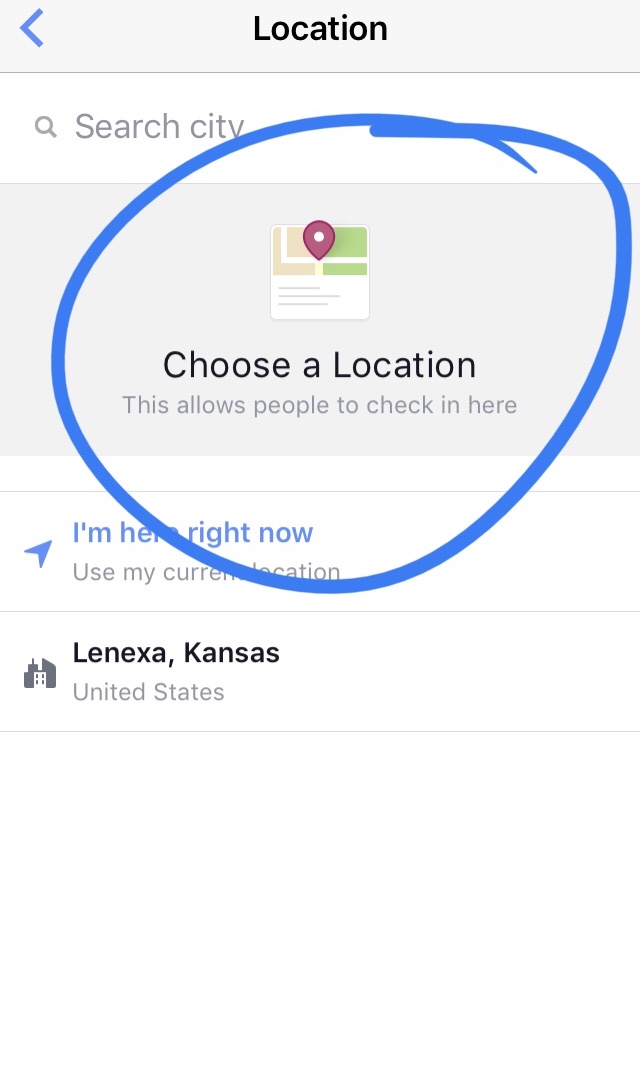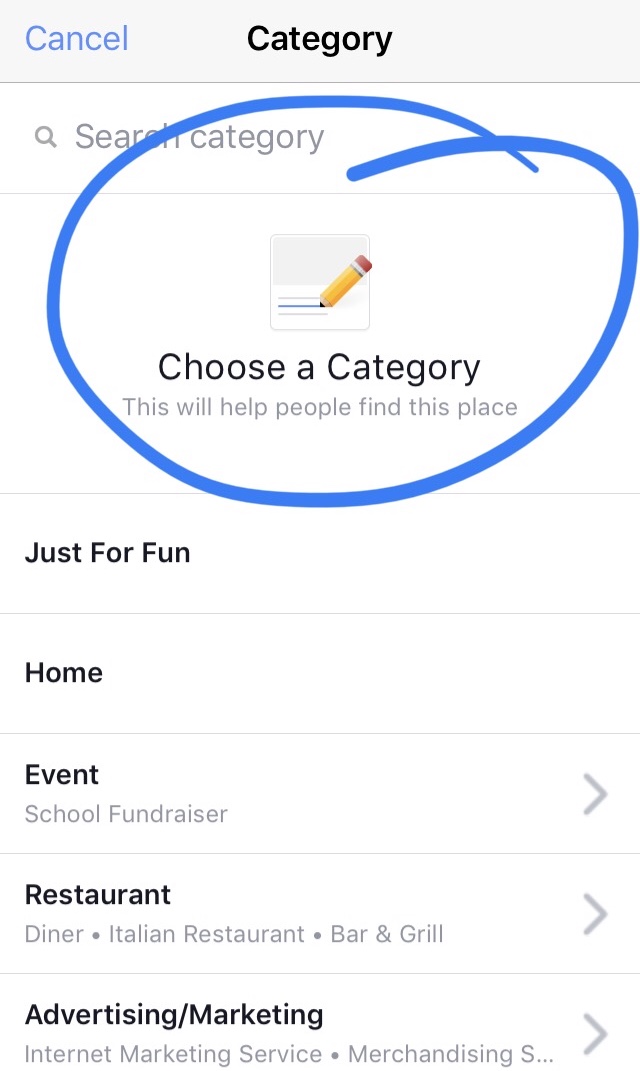It seems everyone is using insta stories these days and one of the features is adding your location. If you are a business, creative or just want your own personalized location, here’s how:
1. Make sure Facebook and Instagram apps are updated.
2. Go to Facebook app and “check in”. Type in your business, blog or whatever name you want. It will then ask you to pick the category and location. You will then “add custom location”. That is basically “registering” the name you’ve chosen.
2. Open the Instagram app and search your custom location. That’s it!
A couple of tips:
* it works better if your location service is on.
*You should pick an actual name and not something in appropriate or Facebook will kick it back.
* you have to start the name with a capital letter.
Feel free to agoot me a measage or leave a comment if you get stuck.